
Bluehost vs GoDaddy: Who’s the Best? 2021
When it comes to setting up a website, choosing between popular web hosting service providers is not easy. Such is the case between Bluehost and GoDaddy. These 2 are among the top 20 largest web host providers. They also have similar characteristics like good load and uptime, 24/7 customer support, exceptional security, etc. So, Bluehost vs GoDaddy, which provider should you choose?
It all boils down to individual preferences, in as much as we are all bound to trust a popular host with plenty of heart-warming customer reviews, we all have different preferences for different Host characteristics.
Do you prefer shared, VPS hosting?
If you prefer shared or VPS hosting, then Bluehost is the provider to go with. Bluehost is a 17-year old web hosting company with servers sitting in a 50 square feet facility somewhere in Utah.
It’s among the 20 largest web hosting providers. With adherence to current hardware and internet protocols, Bluehost servers are powered by HTTP/2, NGINX+ catching, and PHP.
Why choose Bluehost web hosting services?

Bluehost vs Godaddy: Best Shared Hosting Plan
Bluehost’s shared servers are designed to accommodate the hosting needs of multiple users. To get started with Bluehost shared hosting, simply find the shared hosting package that best suits your needs, register, and do your thing.
Shared hosting for those who are on a budget. The cost is amortized over a number of customers to arrive at lower hosting expenses. The only caveats of shared hosting are reduced administrative control and limited traffic. But don’t worry because there’s a solution for the latter. Once your website traffic outgrows what the shared servers allow, just switch to VPS hosting or dedicated hosting.
Cheapest Hosting Plan in the Market
If you don’t have lots of cash to splash, consider going with Bluehost hosting services. Bluehost’s low cost, coupled with its VPS efficiency, makes it the top choice among those looking for web hosting services providers.
Bluehost’s plan with the lowest cost is, of course, shared hosting. It starts at $2.95/month with a $7.99/month renewal. The most expensive Bluehost plan is dedicated hosting beginning at $79.99/month and $119.99/month to renew it. All Bluehost plans, of course, carry a 30 -day money-back guarantee plus new customers qualify for amazing discounts.
GoDaddy, on the other hand, have their cheapest shared plan starting at $2.99/month and renewed at $7.99/month, so no significant difference with Bluehost shared hosting prices here. But when it comes to the most expensive plan, GoDaddy’s dedicated costs more starting at $89.99/month and a monthly renewal fee of $169.99.
Great Security Options: Bluehost vs Godaddy
Just because Bluehost is the “cheaper” option when it comes to web hosting doesn’t mean they compromise on security. Each plan comes with free SSL certificates. Plus, they all include a domain privacy feature to secure your account information. That way, you are protected from phishing schemes.
Bluehost also includes optional SiteLock security to protect WordPress sites from malware. Redundant storage is possible with CodeGuard. For spam protection, they make use of Google’s Postini to keep suspicious stuff from your website.
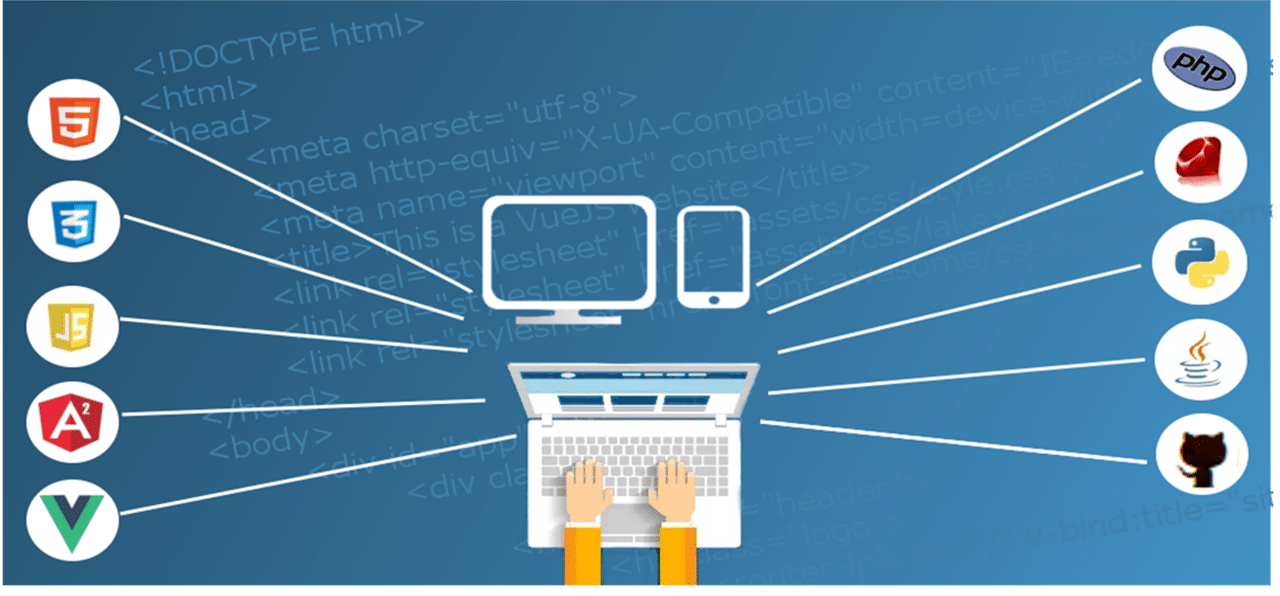
Who has a Higher Uptime Percentage and Website Speed: Bluehost or Godaddy
Okay, lovelies, let’s begin with a disclaimer: Bluehost doesn’t claim any specific uptime guarantee. But the guys at hostingfacts decided to monitor both the uptime and load time of the provider’s cheapest shared hosting plans for 3 years, and the finding was that Bluehost has the best uptime and load time compared to GoDaddy’s figures.
Between 2017 and 2020, the average uptime was 99.99 %, while load time was 405ms. GoDaddy, on the other hand, claims to have an uptime of about 99.99 % and an industry-leading load time, but there have been complaints about downtime. Bluehost, on the other hand, has been praised for its lower server response time. So, it is clear from customer reviews that Bluehost is the Host to handle huge traffic.
Bluehost’s success when it comes to high traffic and server response stems from the provider’s adherence to modern hardware and software standards. Bluehost also relies on a Cloudflare powered global content delivery network.
Best VPS Hosting Services
When it comes to VPS hosting, Bluehost reigns supreme. Expect competitive prices, excellent uptime, and premium support. Bluehost vs Godaddy VPS hosting guarantees speed with 2-4 cores and 2GB-16GB of RAM. Storage is SSD and ranges from 30GB to 120GB depending on the plan.
So, don’t fret if your website traffic has outgrown the shared host servers’ limits. You can simply upgrade to VPS hosting with Bluehost VPS hosting with either of these plans: Standard ($18.99), Recommended ($29.99), or the Ultimate plan ($59.99). Bandwidth varies with the plan, and migration from a shared hosting plan to VPS is freaking seamless with help from the Bluehost support team.
GoDaddy, on the other hand, is not as popular as Bluehost when it comes to higher levels of hosting. But still, the provider has its strengths such as flexibility – GoDaddy has both Windows and Linux VPS plans. GoDaddy’s hosting also includes root access and Cpanel control. Storage space ranges from 40GB to 240GB. The disadvantage of GoDaddy VPS, though, is that migration from Hosted Host to VPS is not as seamless as is the case with Bluehost: The website owner is responsible for moving files and information to VPS.
User-friendly Web Hosting Services
First of all, Bluehost has been endorsed by WordPress. But before you interject why this freaking endorsement matters, you should know that WordPress is the number one open-source content management system in the market. Since beginning operations in 2003, WordPress has only endorsed 3 hosting partners so far, and Bluehost is one of them, which makes it marvelous.
Secondly, all Bluehost hosting plans include the control panel (Cpanel) feature, so mostly, you will just be pointing and clicking to get things done. For example, WordPress installation is now easy with just a single click.
And this installation comes with hundreds of themes, MS Office 365 and a free domain (1-year). That makes it easy-to-use for beginners and personal bloggers.
Finally, if you don’t want to use WordPress, you can create your website using Bluehost Weebly or Drupal. Just start with a simple template then customize it by dragging and dropping features as you go.

Do you prefer everything under one roof?
GoDaddy is a 23-year-old domain registrar and web hosting services provider with over 18 million customers worldwide. They also offer free website building tools. Which means you can do everything under one roof. GoDaddy servers operate on Intel Core 7 processors and can handle traffic with both Linux and Windows operating systems.
Advantages of GoDaddy Hosting services.
Bluehost vs GoDaddy: Which is the Best Domain Name Registrar?
One attractive thing about GoDaddy is that they are the number one domain name registrar in the market. Currently, GoDaddy has got over 59 million domains under its care. There are perks of choosing to do business with the world’s largest domain registrar, of course. The right domain name can put you on the path of success, while the wrong domain name can set your website for failure.
The other advantage is that GoDaddy’s powerful engines make it easy to find a domain name. When you enter a name in the domain search box, the engine quickly lets you know whether to proceed with the name or it has already been taken by searching in the pool of names online.
Free-to-Use Website Builder
With a GoDaddy account, you get a free-to-use website builder. That makes things super easy for beginners because who wants to start writing their code anyway? You can use their free static web builder to create your site then get it on their hosting platforms. GoDaddy also offers shared, WordPress, dedicated, and VPS hosting services.
Includes a Plesk Control Panel
While Bluehost is the winner when it comes to user-friendliness, GoDaddy is also super easy to use, starting with its free-to-use web builder to the Cpanel that lets you manage everything using a graphical interface.
Apart from Cpanel, GoDaddy also provides a Plesk control panel. Now Cpanel allows one to do stuff like domain name management, file management, email management, Third-party Add-ons installation, and management, etc. But it won’t work with Windows servers. That is where Plesk panel excels. Plesk panel can work with both Windows and Linux servers.

Bluehost vs Godaddy Long Money-Back Guarantee
While Bluehost plans include a 30-day moneyback guarantee, GoDaddy allows a 45-day trial period on their plans before opting out. That means that if you buy their services and later find them unsatisfactory, you can ask for a refund within the first 45 days. You will only receive the money spent on hosting plans, not add-ons.
GoDaddy’s long money-back guarantee period shows the confidence they have in their services. Bluehost, on the other hand, doesn’t allow customers such a long time to make up their minds about the company’s services.
Best Email Hosting
GoDaddy also excels when it comes to business email solutions. Their cheapest email hosting solution starts at $3.66/month per user and guarantees 99.9 percent uptime. Storage per user starts at 50GB to unlimited plus this plan comes with an efficient search system, so you don’t have to worry about huge piles of email, you can always find what you want using the search feature.
Award-Winning Customer Service
GoDaddy and Bluehost both offer 24/7 customer service. So, if you mess up your website, you can always ask for help resolving the issue. The team of experts also keeps an eye on your servers, patching up any vulnerability that may arise. The only issue is that they are a bit slow to respond to customer complaints. But you have to understand that GoDaddy is a big company handling over 50 million domains, so be a little patient lovely.
So, there you go. Choosing between GoDaddy and Bluehost web hosting services just boils down to personal preferences. Do you have a windows-based or Linux-based server? Do you need the best email hosting solution in the market? Do you want the best shared hosting services? Etc.

And the Winner is…Bluehost
Overall, in the war of Bluehost vs Godaddy, Bluehost is the winner. It has the best Shared hosting plans, VPS, and dedicated servers. GoDaddy, on the other hand, is the best when it comes to email hosting; it’s also the best domain registrar. Bluehost remains specialized in WordPress. So, if you want to enjoy WordPress efficiently, consider buying a domain from GoDaddy and hosting it on Bluehost. Bluehost Add-on domain features allow for unlimited web hosting.
How to Host your GoDaddy domain on Bluehost?
So, you just bought hosting services from Bluehost but at the same time have a couple of GoDaddy-based domains that you want to bring under Bluehost? Well, thanks to Bluehost’s Addon domain service pointing your GoDaddy domains to Bluehost server is a piece of cake.
Bluehost vs Godaddy: Here’s a perfect way to get the best of both:
When you buy a Bluehost account, you get one free domain and an option to purchase other domains from Bluehost or other domain registrars and point them to Bluehost. That way, Bluehost allows for unlimited Webhosting. Here is the guide to point your GoDaddy domain to Bluehost.
Step 1: Customise your GoDaddy’s Domain Name Servers
The first step is to point your GoDaddy domain Name server to Bluehost. So, log in to your account on GoDaddy, navigate to the domain manager, launch it then select the domain you would like to host on Bluehost.
Next, you just have to customize the domains Name Server, so under the Name Servers tab, click Manage, and then change the Name Server type to Custom. Finally, point the GoDaddy domains Nameservers to default Bluehost Nameservers, i.e., they should now be Ns1.Bluehost.com and NS2.Bluehost.com.
Step 2: Add the GoDaddy domain to your Bluehost account
The above changes will take effect between 5 minutes to 4 hours meanwhile proceed to make your site ready for launch by adding this domain to the Bluehost account. So, log in to your Bluehost Account, Click the Domains tab, then on the details that appear, click Assign.
Next type the domain you are planning to add, allow Bluehost to verify ownership details. If Bluehost cannot automatically verify your add-on domain details, you will be given alternative ways to prove the ownership, like uploading a sample file.
This procedure works for any domain registrar, not just GoDaddy, so have fun with it!
Disclaimer: The Owner of this website may receive commissions for the recommendations made in reference to the products or services on this website. This compensation may be in the form of money, services, or complimentary products and could exists without any action from a website visitor. Should you purchase a product or service that was recommended by this website, it is understood that some form of compensation might be made to this website owner. For example, if you click on an affiliate link at this website and then make a purchase of the recommended product or service, the owner may receive compensation.
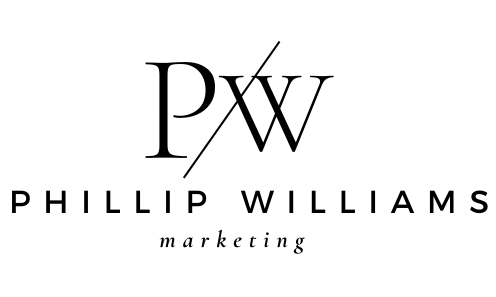

Recent Comments